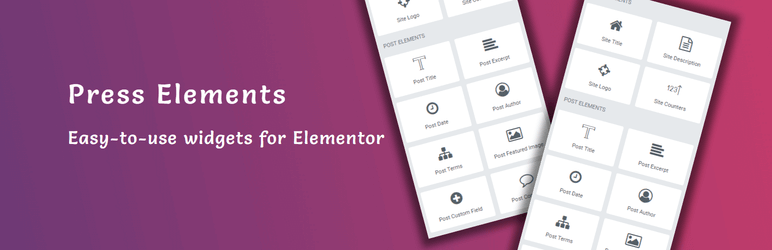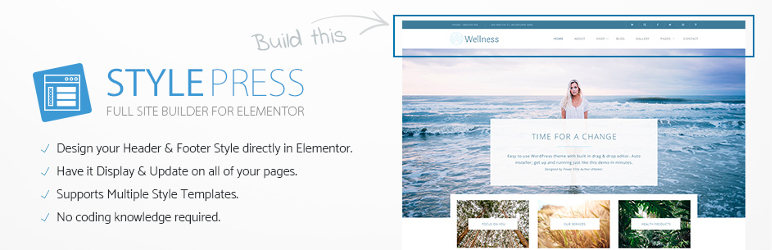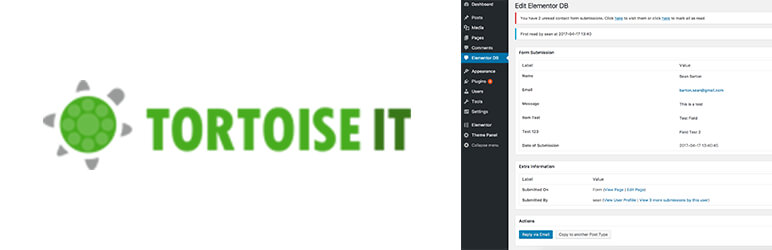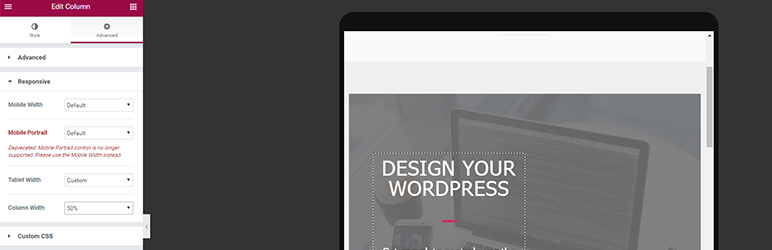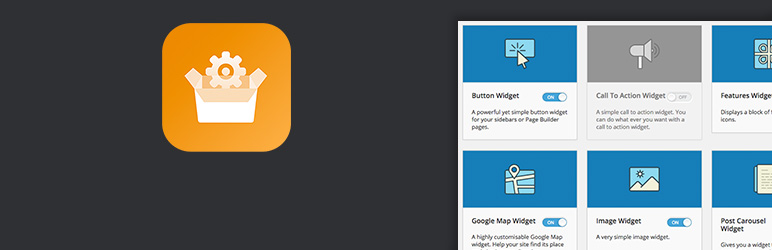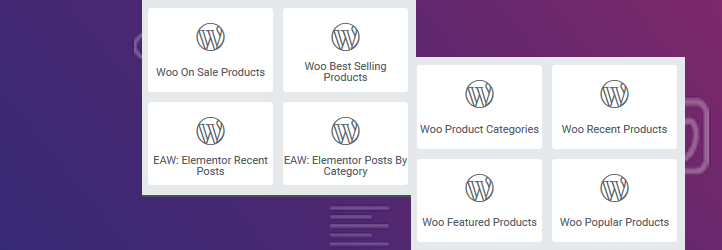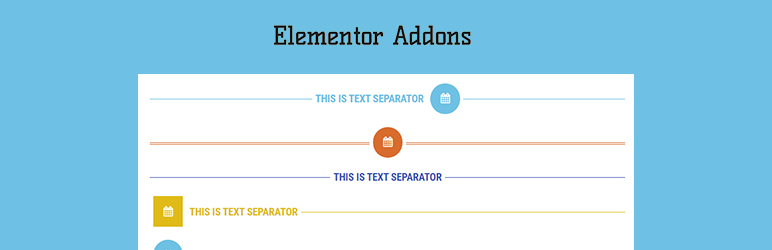Get your Elementor even better by those amazing addons
In this article, we explore 11 of the most helpful add-ons for Elementor, developed by several talented third-party developers.
Elementor is an extremely extensive plugin, especially if you compare it with other single-purpose plugins like Hide Comments. With it, you have the ability to manage a wide array of WordPress functionality. This includes customizing your sites images, forms, sliders and so on.
Even though you can do a lot with our plugin, some functionality is bound to be left out. This is where 3rd party plugins come-in handy. While our internal team has to stay focused on our roadmap and key developments, external developers can more freely sidetrack and develop imaginative features, like a typing effect headline for example.

Expanding Elementor
Extending Elementor is something we are very interested in encouraging. That’s why we invest a lot of efforts on helping add-on developers in various ways. These include releasing a well-documented API, creating a beta-tester group and engaging in responsive communication with other developers on our GitHub page.
I’m happy to say it worked. Today there are numerous helpful Elementor addons out there. These add-ons have been created by highly skilled developers, who dived deep into the core of the plugin and expanded it further. We have seen a growth in the number of add-ons being developed for Elementor. More and more developers seem to pose an interest in joining in the fun and develop something new.
Today, I’d like to go over 11 of the most useful Elementor add-ons already developed, all of which come in handy for a variety of purposes.
CrocoBlock
is service, providing everything you need for creating your website with Elementor.
This add-on was created to ease your work with Elementor and WordPress. CrocoBlock includes:
- JetPlugins what allow you to edit everything in few clicks
-
KavaPro package powerful functionality, pre-made modules and pages
-
500+ pre-made Blocks
-
Header & Footer Builder
-
Easy to install Demos
-
Lifetime support
Press Elements
Press Elements, from the founder of GenerateWP allows you to add certain site elements into Elementor. These elements include the site title, description, and logo. You can also add site counters, which are site stats like the number of posts in your site. The plugin also lets you add certain post elements, including title, excerpt, date, author, terms, featured image, custom fields and comments.
Inside Press Elements you have further features, including an Image Accordion, a Before After Effect slider and a sticky notes display. Finally, it offers Elementor integrations to ACF, Gravatar, Flickr, and Pinterest.
Header Footer Elementor
Header Footer Elementor has been developed by Brainstorm Force, and allows you to set header and footer templates, and edit them with Elementor. After we released the Blank Canvas template we received a lot of requests to develop an easy way to design the header and footer with Elementor.
This plugin does just that. It can provide you with an easy way to gain header and footer control with Elementor. We also have plans to expand Elementor’s control over such areas in the future, but this can be a great solution as well.
If you use this plugin and have a hard time removing your current theme’s header and footer, you can use Custom CSS to do this. If you are using GeneratePress, for example, the code: .main-navigation {display:none} will remove the GeneratePress header. After you do that, it’s simply a matter of entering the plugin’s dashboard and setting up the header template.
StylePress
StylePress is another plugin that expands the reach of Elementor to other areas of your WordPress site. This plugin allows you to design the entire website on the frontend, all with Elementor.
This is an advanced plugin, so I’ll try to explain what it does. If a website consists of an outer repeating “frame” (i.e. the header, footer, sidebar etc…), and Elementor, out of the box, allows to design the inner content of the site, then StylePress allows you to customize the outer frame with Elementor.
StylePress is meant for the more advanced user, as it affects the various elements of the WordPress framework. Besides the site builder aspects, the plugin also provides extra widgets to Elementor. These include tooltip, navbar, and popups.
###h3
###a href=”https://wordpress.org/plugins/anywhere-elementor/” target=”_blank” rel=”noopener noreferrer”>Anywhere Elementor offers the same functionality of one of Elementor Pro’s features. This functionality allows you to embed template shortcodes.
With this plugin, you can save templates, and then embed their shortcodes anywhere in your site, including inside other Elementor pages. AE, as it is called in our Facebook group, also has a pro version.
This version includes some interesting features like creating multiple post layouts, adding individual post elements, creating hooks to GeneratePress and OceanWP, WooCommerce Category & Single page product layouts and more.
Elementor Contact Form DB
Elementor Contact Form DB stores your form submissions. This way, all the leads and submissions that are submitted to your site are logged into your site. Instead of just sending them to your email, you always have a backed up submission list for your leads.

WooRocks Magic Content
WooRocks Magic Content is a handy plugin for membership sites. With this plugin, you can restrict access to sections, and only allow access to logged in users, specific user roles or to logged out users.
* Update – We’ve been told this plugin caused the site to crash so we recommend to try it first on development sites alone.
More Responsive Tablet 4 Elementor
More Responsive Tablet 4 Elementor gives breakpoint control for tablets, so you can decide just how your website will look like on Tablet devices.
Elementor has this ability for mobile, and this plugin extends that control for tablet devices as well. Once you install the plugin, you will be able to see it in the advanced table under the column setting. There, you can set the device column width on tablets.
SiteOrigin Widgets Bundle
SiteOrigin’s Widgets Bundle was originally created for SiteOrigin’s page builder plugin. It has recently been re-released with an updated version, adding built-in Elementor compatibility. This means you can use every widget in the bundle within the Elementor editor.
This includes the following widgets: Google Maps, Button Widget, Image Widget, Call To Action Widget, Slider Widget, Price Table, Post Carousel Widget, Features Widget, Video Widget, Headline Widget and Social Links Widget.
Addon Widgets For Elementor
Addon Widgets is a popular plugin that has been developed by one of our top community members, Zulfikar Nore. This developer, apart from creating plugins, has been also active helping answer countless questions asked by the Elementor Community group on Facebook (If you are reading this, thanks buddy!).
This plugin adds several native WordPress widgets. These include WooCommerce Product Categories, Recent Products, Best-Selling Products, Featured Products, On Sale Products, Popular Products, Recent Posts and Posts By Category.
Elementor Addon Elements
Addon Elements is a great addon that adds several widgets to Elementor, including Flip Box, Text Separator, Price Table, Post List, Animated Text and Split Text.
Out of these widgets, I personally liked best the Split Text, which lets you add a single headline with two separate styles. I also found the Animated Text useful, as it lets you add a headline with a typing effect.
Void Elementor Post Grid Addon for Elementor
Void’s plugin is really hot off the press, but the developer pinged us so I tried it out. With the Void plugin, you have 5 options to display your posts: Grid Layout, List Layout, 1st Full Post then Grid, 1st Full Post then List and Minimal Grid. Out of these options, I found the most useful to be the ‘1st full post then list’ layout, because this is a popular grid for blogs.
With this layout, you can showcase the first blog post as large, taking up the entire section, while the rest of the posts are displayed in a list.
The Hotel Booking + Elementor integration addon
This plugin integrates MotoPress Hotel Booking (WordPress reservation system for hotels) with the Elementor builder, allowing you to edit the shortcodes of your property rental website in real time. That is, you can add accommodations listing, a real-time search availability form, feature individual properties, etc.
Hotel Booking & Elementor Integration plugin will speed up the process of editing your renting property website, providing a seamless editing experience for non-tech people who create accommodation booking websites.
Conclusion
Before I close, I want to remind you these are all third party plugins built by external developers. If you run into any issue when using one of them, please contact the developers of the plugin. I am sure they will be happy to help.
I hope you’ve found some useful examples of Elementor addon plugins for your website. If you are a developer and want to extend Elementor yourself, please visit our GitHub page and our API documentation to get started.
Reference : https://elementor.com/third-party-addon-plugins/
Best,
Khalil Ibrahim